Cart
0
Product
Products
(empty)
No products
0,00 €
Total
Product successfully added to your shopping cart
Quantity
Total
There are 0 items in your cart. There is 1 item in your cart.
Total products
(tax incl.)
Total shipping (tax excl.)
Free shipping!
Total
(tax incl.)
Grant permission to a certain user
POS is designed to work with multiple stores, multiple warehouses and multiple employees at the same time.
To grant POS permissions to a specific employee, here are a few steps to follow:
- Make sure that employee has a back office account and assigned to a profile. There are several pre-defined profiles such as: SupperAdmin, Logistician, Translator. Of course, we can add our own profiles.
- In the back office, just locate to Administration > Permissions, and click on the right profile. Here we have a chance to grant permission to specific modules or specific pages.
- In POS, we just need to care about pages. So that, below are the must-have permissions so that an employee can process orders with POS Pro.
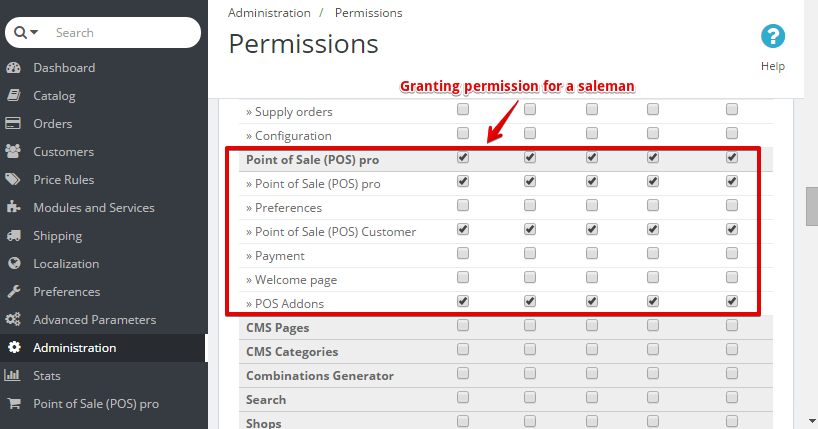
If you intend to do that in multi-store situation, read more at:
Other articles of Point Of Sale Pro:
- POS and PrestaShop warehouses
- Can not search for an item
- Pick up in-store as default carrier in POS
- Change PDF ticket / receipt
- Choose a barcode reader
- Ask a question